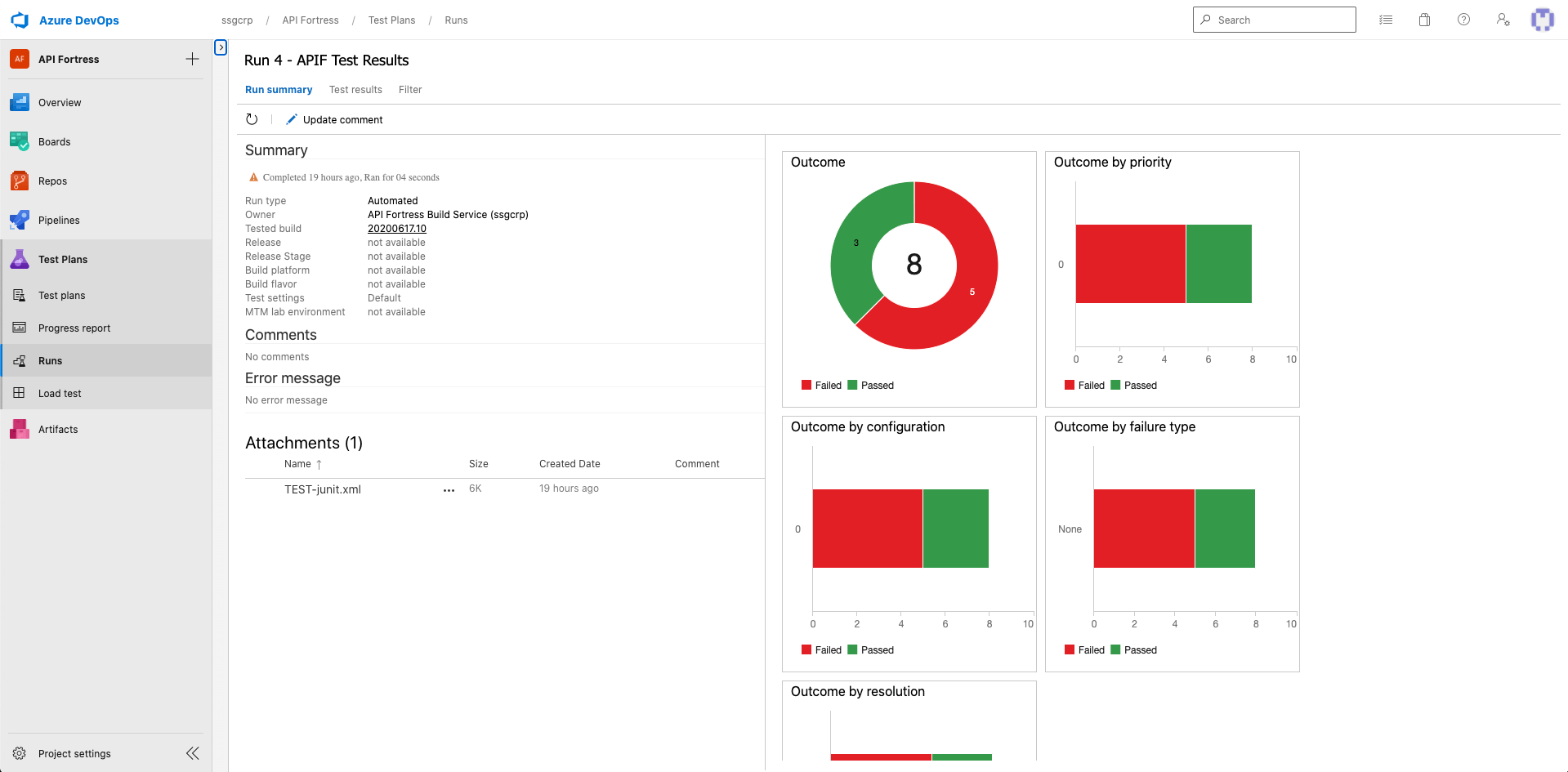Azure DevOps with APIF-Auto
Legacy Documentation
You're viewing legacy documentation for API Fortress (deployed via an on-premises container). To view documentation for the new SaaS version of API Fortress — now known as Sauce Labs API Testing and Monitoring (with Sauce Connect tunnels) — see API Testing on the Sauce Labs Cloud.
APIF-Auto, a command line tool that supports automated API Fortress test execution, is the ideal tool for executing tests in an Azure DevOps workflow.
Example Pipeline Script
The pipeline script below serves as a template for creating a step in your Azure DevOps Pipeline for testing your APIs with API Fortress. If you’d like to take a look at the documentation for APIF-Auto, click here.
This is an example of an Azure DevOps Pipeline. Experienced users are free to configure their workflow as best suits their needs.
trigger:
- master
jobs:
- job: 'apif'
pool:
vmImage: 'ubuntu-latest'
strategy:
matrix:
Python37:
python.version: '3.7'
steps:
- script: |
python -m pip install --upgrade pip
python -m pip install -r requirements.txt
displayName: 'Install dependencies'
- script: |
python apif-run.py run-all security -S -f junit -o results/TEST-junit.xml
displayName: 'Run APIF Tests'
- task: PublishTestResults@2
inputs:
testRestultFiles: 'result/junit.xml'
testRunTitle: 'APIF Test Results'
condition: succeededOrFailed()
Explanation
First, it’s worth mentioning that in this example we have the APIF-Auto files in our Azure DevOps repository. Let’s break down what’s happening in the script above:
- First, we are defining the OS image we would like to use as the testing environment. In our case we chose the latest Ubuntu which has support for the latest Python version.
- Next, in the same scope we are defining which version of Python we will be using for the test (Apif-Auto is a Python script)
- Then, in the part labeled "steps" there are a few things happening:
- In the first section labeled "script" we are installing
pip, and then installing the dependencies from ourrequirements.txtfile - In the second section labeled "script" we are running
apif-run.pyto execute all of the tests in our project called "security" - Finally, there is a section labeled "task," this is where we are evaluating the outputted results from the
apif-runexecution.
- In the first section labeled "script" we are installing
Example Output
Below is a sample output from the above execution: