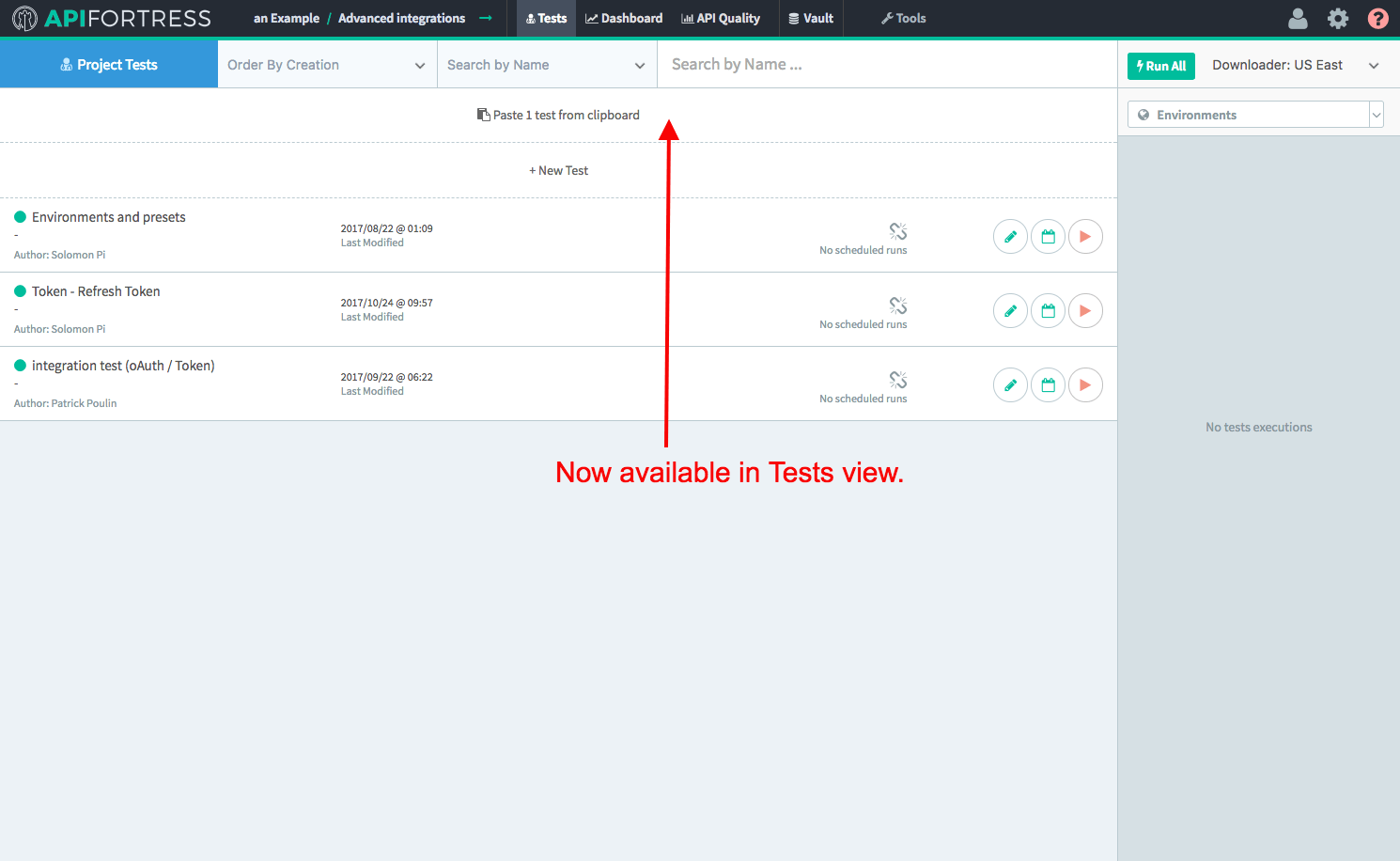Copy a Test
Legacy Documentation
You're viewing legacy documentation for API Fortress (deployed via an on-premises container). To view documentation for the new SaaS version of API Fortress — now known as Sauce Labs API Testing and Monitoring (with Sauce Connect tunnels) — see API Testing on the Sauce Labs Cloud.
Here we will show you how to copy and paste a test. Before that, it should be noted that this isn't often the right way to go. Take a step back and ask yourself if this is actually the perfect solution. We have specifically built our platform to improve work efficiency.
Use Cases
Here are some questions that you should ask yourself:
- Are you looking to do negative testing? You can likely do that in the same test using data sets and the IF component + status codes.
- Are you looking to run from different environments? No problem with Presets.
- Do you want to run most but not all of the tests in a specific project? Execute tests using tags. (example, using a unique webhook and the 'live' tag.)
If you still wish to copy a test, the procedure is as follows.
How to Copy a Test
-
Enter the project and test.
-
Then click over to the Published version of the test
-
Then the Copy to Clipboard option becomes available
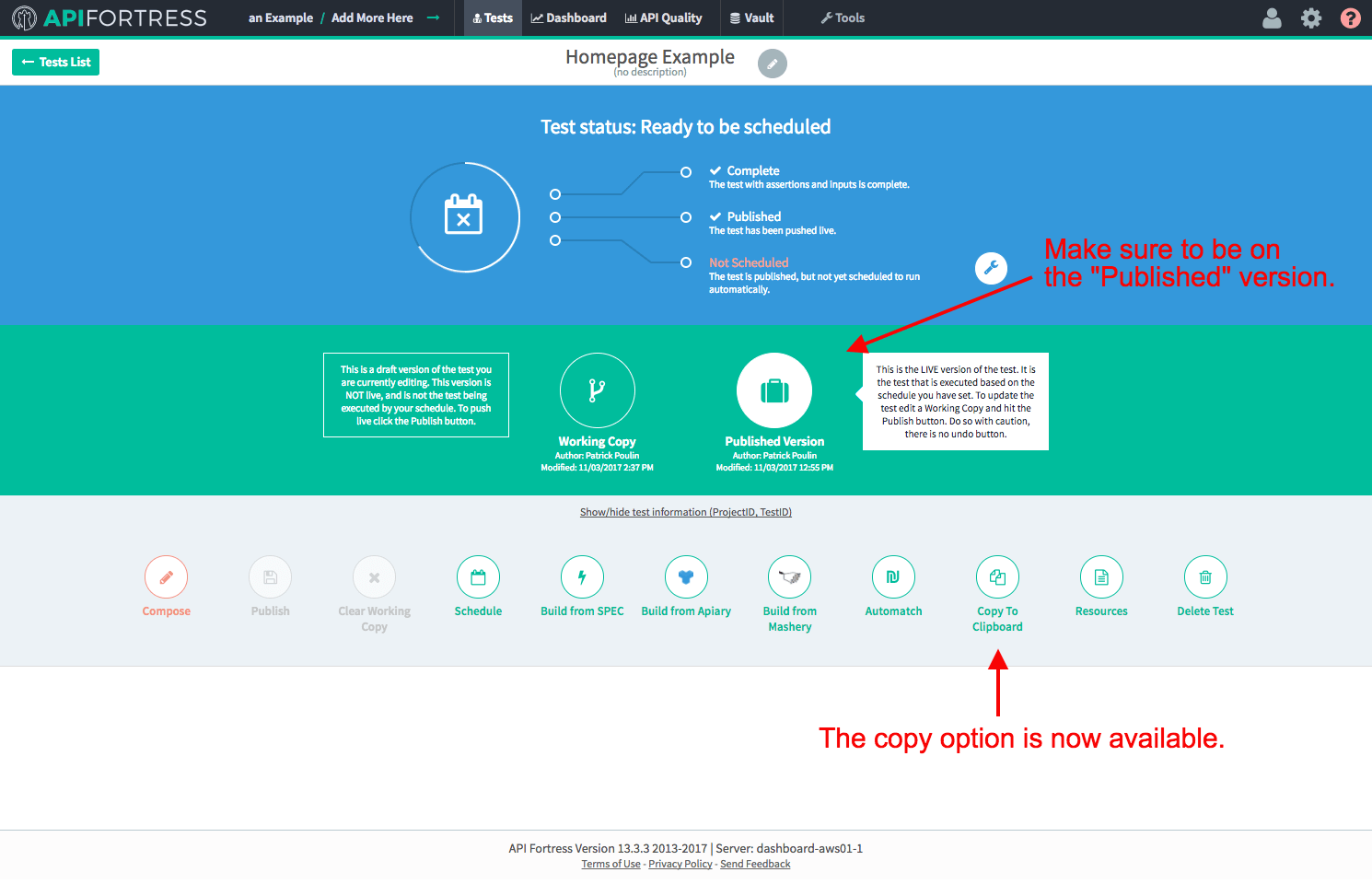
-
Click Copy to Clipboard
-
Then browse to the Tests view of the same, or another project.
-
While there, the Paste from Clipboard option becomes available.