saucectl with IntelliJ
IntelliJ can help you edit the saucectl configuration files by providing helpful suggestions, autocompletion and docs; all without having to leave the IDE.
What You'll Need
JSON Schema Validation
Our JSON schema is published to the JSON Schema Store, which is made available to IntelliJ. To proceed, open your saucectl config yaml in IntelliJ and select the SauceCTL Configuration schema per the IDEA instructions.
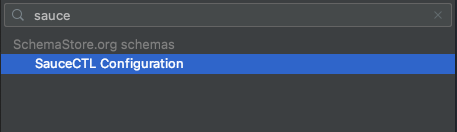
You should now be able to see the docs for various attributes:
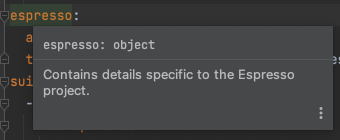
and have autocompletion ready at your fingertips!
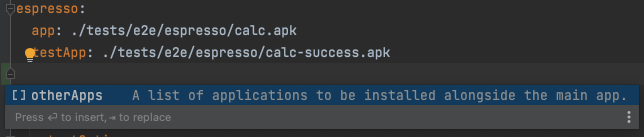
At the time of writing, IntelliJ's autocompletion has a bug when dealing with complex JSON schemas. While the validation takes place correctly, the suggestion/autocompletion feature may not work as intended. Until this behavior is fully addressed by JetBrains, you may want to check out our Visual Studio Code Integration in the meantime.