Device Vitals
Device Vitals is a functionality that allows you to debug and observe an app’s performance during test execution for both, Live and Automated testing. With this feature, the app's performance is recorded during the test session and displayed for your test results.
What You'll Need
- A Sauce Labs account (Log in or sign up for a free trial license)
- A native Android, iOS, or iPadOS mobile app
Using Device Vitals for Real Devices
By default, Device Vitals is enabled if the instrumentation feature is enabled. To enable device instrumentation:
- In Sauce Labs, from the left navigation, click App Management.
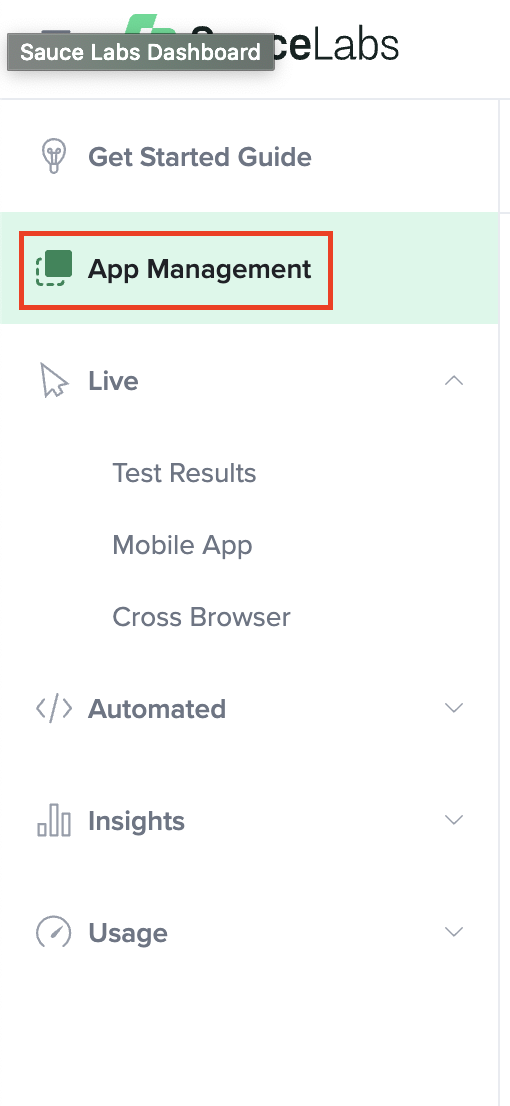
- Upload your mobile app.
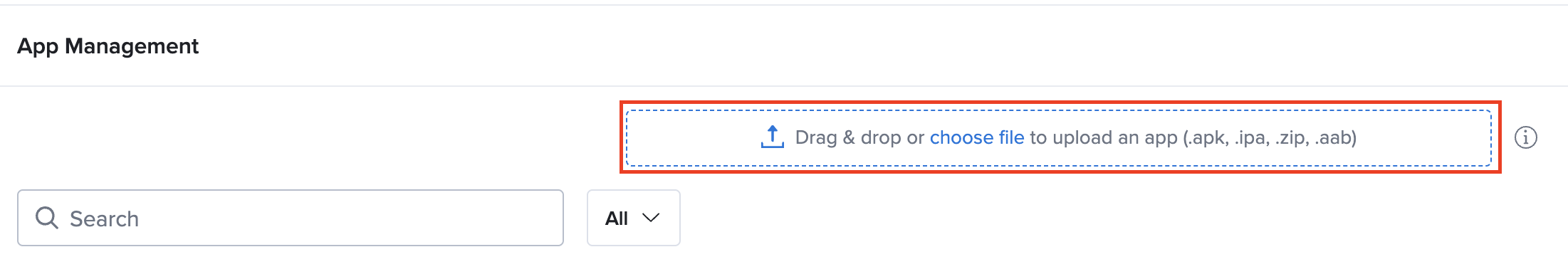
- After you’ve uploaded your app, hover your mouse over your app, then select Settings.
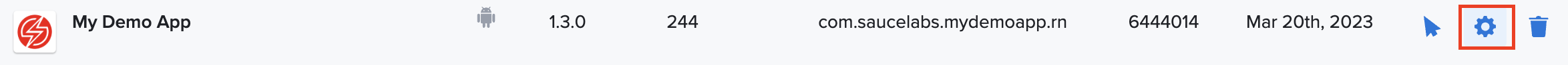
- Under Real Device Settings toggle Instrumentation to Enabled.
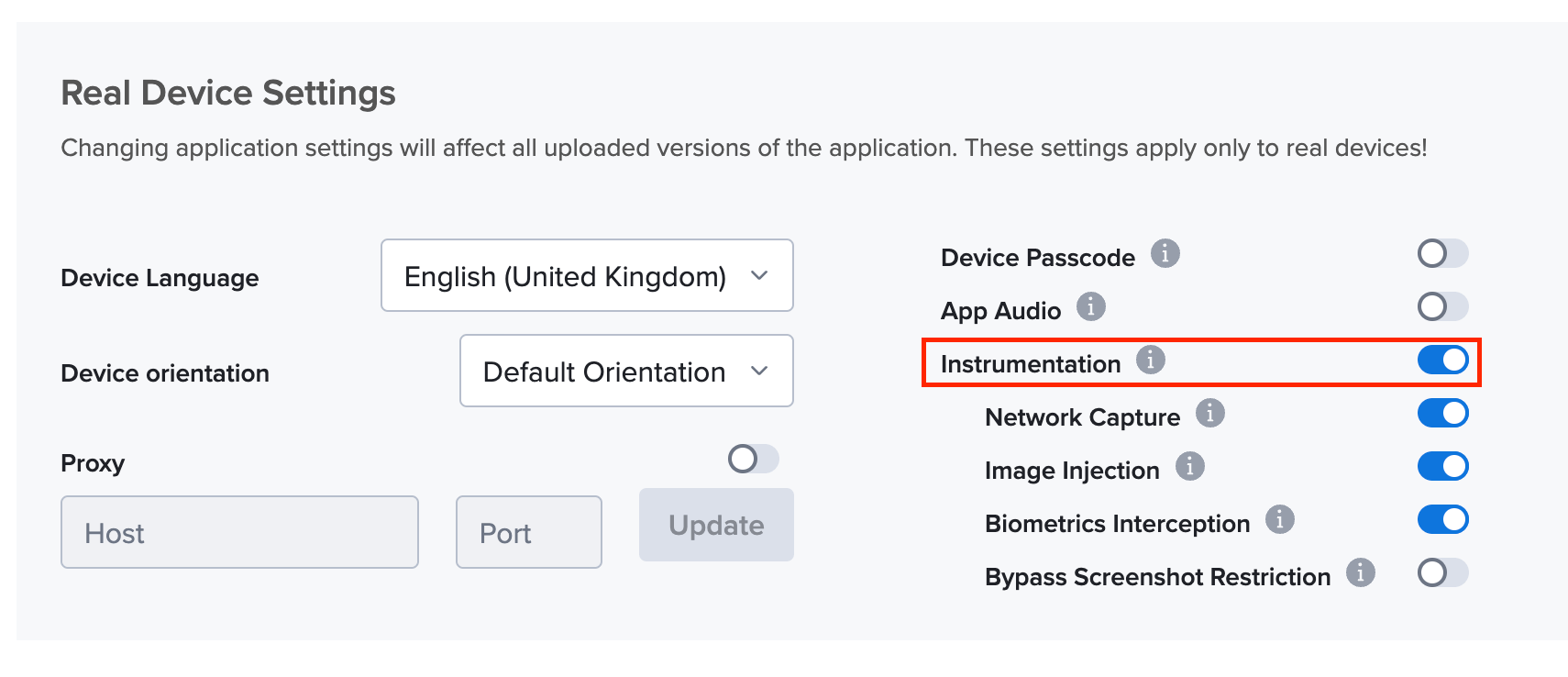
Now you can start your live or automated testing session. Your Device Vitals will be captured and be part of your test results.
Device Vitals Metrics Overview
When enabled, Device Vitals functionality uses metrics to monitor resources and gives you valuable insight into app’s current performance. The Device Vitals functionality exposes a number of metrics, including:
- CPU Performance
- Memory Performance
- Responsiveness Android Only
CPU Performance
CPU Performance determines how quickly the CPU can retrieve and interpret instructions. It shows the average CPU utilization by computations of the app. This functionality detects CPU leaks and over-usage which lead to overheating, battery drains, crashes, and performance issues.
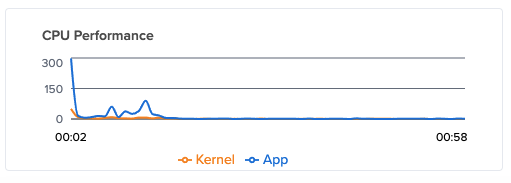
Memory Performance
This metric determines the amount of physical memory allocated to the app’s process. It allows you to track and analyze your memory footprint so you can reduce the memory leaks efficiently. You can also utilize the charts to identify the location of outliers.
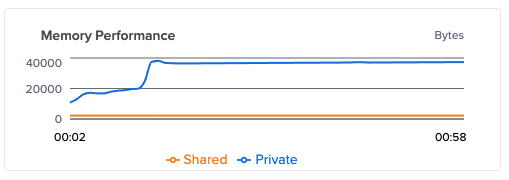
Responsiveness
Android OnlyThe Responsiveness metric allows you to quickly assess the app’s health by tracking how long it takes for an app to respond to action and monitoring the delay of the app’s UI responsiveness. Currently, this metric is only available for Android devices.
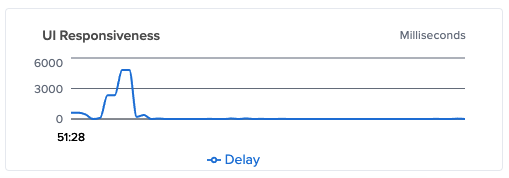
Accessing Device Vitals Metrics
You can access Device Vitals metrics from the Live Test Results or Automated Test Results page:
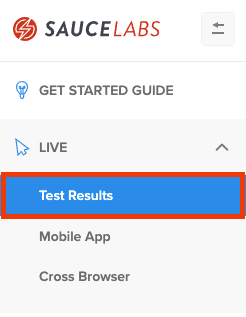
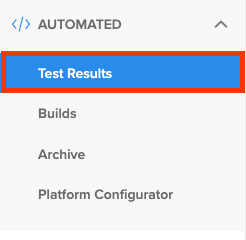
You will be able to compare your results and analyze the app performance:
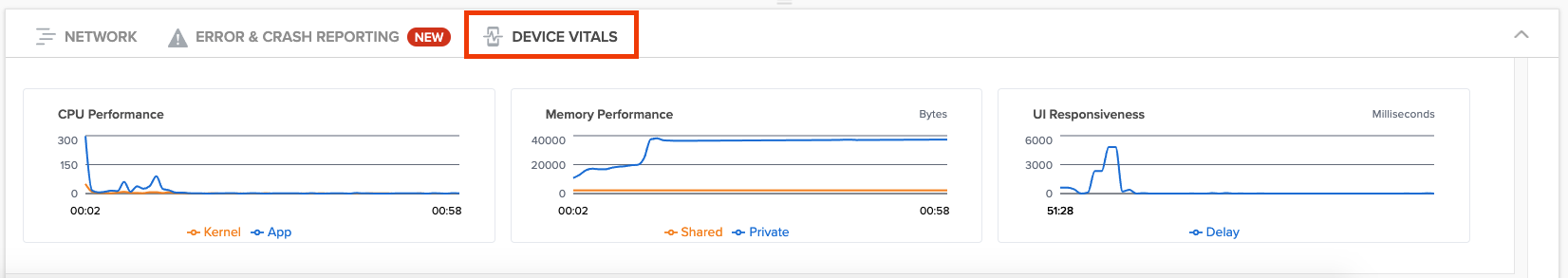
You can also download the results using the API call below:
curl --compressed \
-O https://{SAUCE_USERNAME}:{SAUCE_ACCESS_KEY}@{DATA_CENTER}.saucelabs.com/v1/rdc/jobs/{JOB_ID}/insights.json
Limitations
- Emulators and Simulators are not supported.
- Cross-browser testing is not available.