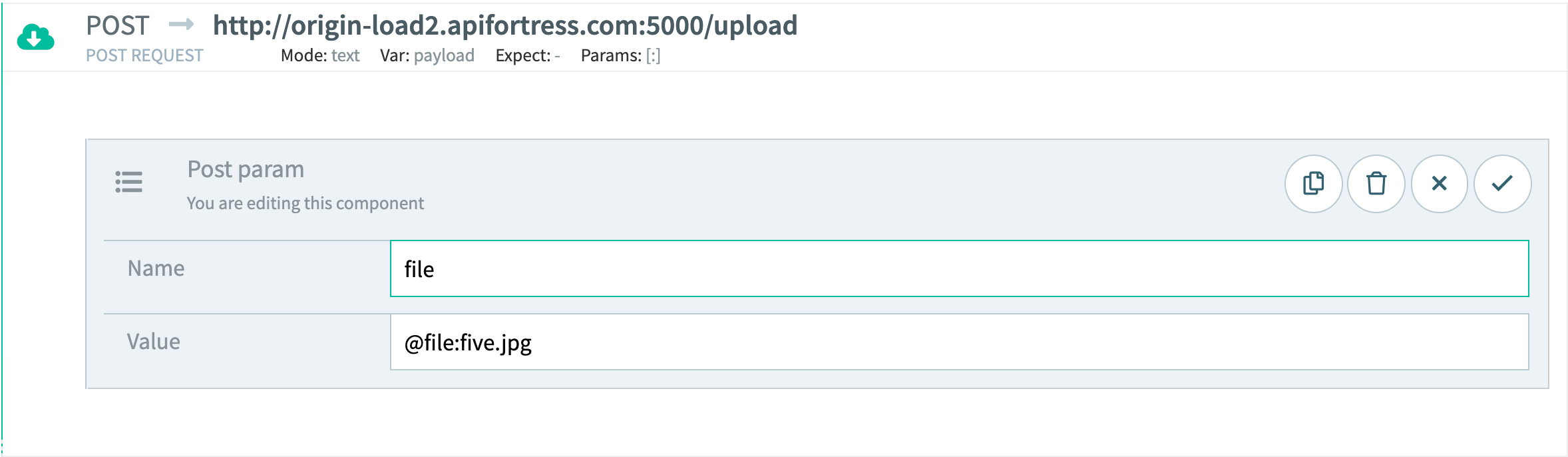POST: Multipart Upload
Legacy Documentation
You're viewing legacy documentation for API Fortress (deployed via an on-premises container). To view documentation for the new SaaS version of API Fortress — now known as Sauce Labs API Testing and Monitoring (with Sauce Connect tunnels) — see API Testing on the Sauce Labs Cloud.
The following instructions are to show how to make a POST call with an entire file included in the data.
- This feature is only available on-premises as of API Fortress version 20.2.0.
- This feature also requires that you update the
remotedownloadagentto the latest version as well.
Mounting a Volume
For multipart, API Fortress will look for files in the /data directory, so you'll have to mount a volume to the /data directory. For example, if you're using docker-compose, it's done like this:
-
Navigate to the
/core/directory. -
Stop
apifortressby issuing the following command:sudo docker-compose stop apifortress -
Open the
docker-compose.ymlfile. -
There is a section labeled “#APIFORTRESS DASHBOARD”, at the bottom of this section there will be a
volumessection. -
Here you will see
# - ./data:/datayou can uncomment this line by getting rid of the# -
This will create a folder called
datain the/core/directory.
volumes:
- ./tomcat_conf/conf:/usr/local/tomcat/conf
# - ./bin:/usr/local/tomcat/bin
- ./data:/data
-
Now start the
apifortressservice again by issuing the following command:sudo docker-compose up -d apifortress
Make a Multipart POST Call
Now that we have a directory mounted we can make the POST call using a file from the /data/ folder.
- You can add a “post parameter” to your
POSTcall to load the file into. - Give the post parameter a name and craft the value using the following notation:
@file:filename.extension. - If the name matches a file in the
/data/directory, then the whole form becomes aform-datatype, and the file will be uploaded as a multipart.