Bamboo
Continuous integration with Bamboo is straightforward to set up and, when ready, allows you to deliver up-to-date releases to your beta testers and co-workers.
Installation
- Log in to your Bamboo server.
- Click on the cogs icon and select Add-ons.
- Click find new add-ons, and install the
TestFairy Uploaderadd-on.
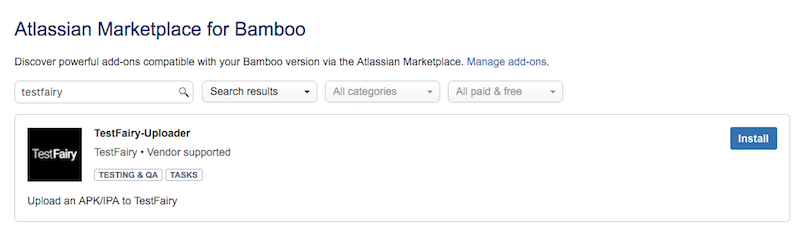
-
Now that you have the add-on installed on your server, you can configure it with our
upload API key. You can find this API key in your Preferences Page at https://app.testfairy.com/settings/. -
Create a new task in your Android or iOS job, and pick
TestFairy Uploaderfrom the Deployment category.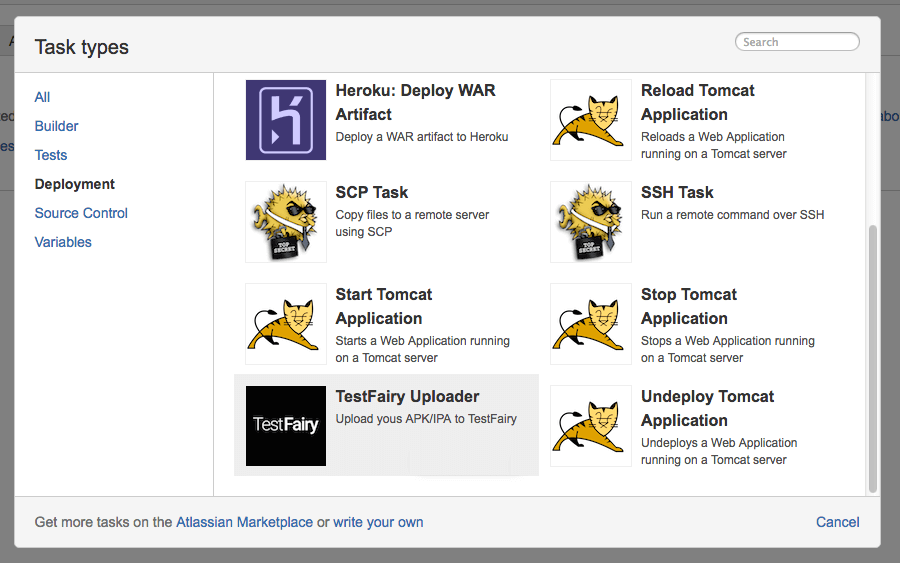
-
Now configure the API key as shown below:
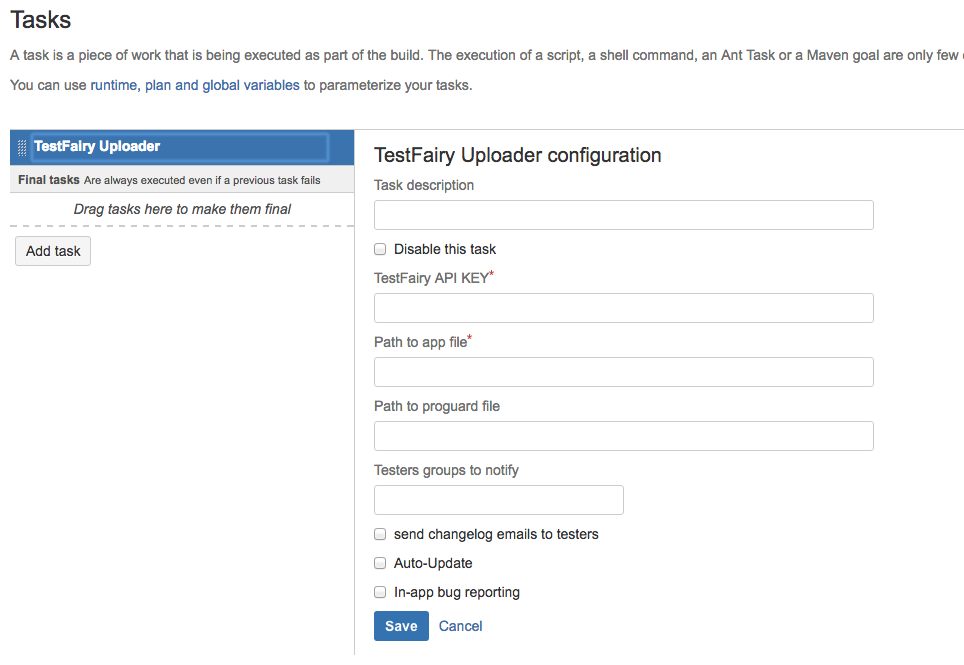
You must provide the path to the compiled .IPA or .APK file, and optionally list group names of testers for sending out email invitations.