TeamCity
To automatically deply your Android or iOS Apps to TestFairy by using TeamCity, follow the steps below:
-
On the TestFairy dashboard, navigate to the Preferences.
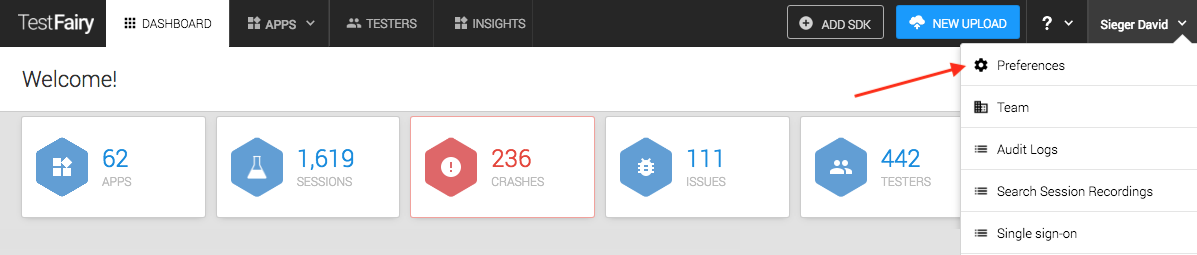
-
On the Preferences, go to the API Key section and copy the API key.
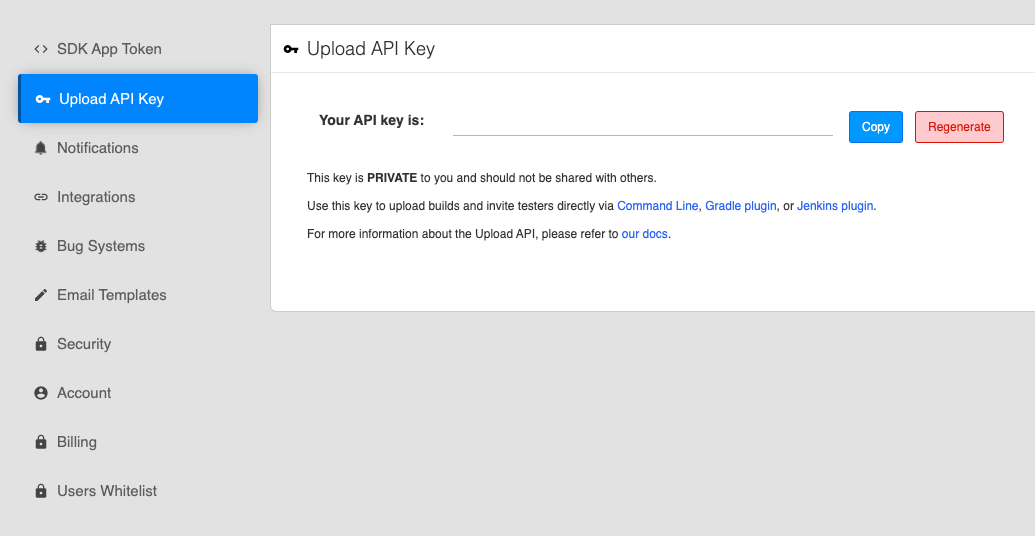
-
In TeamCity, add an environment variable as a New Parameter into the Build Configuration.
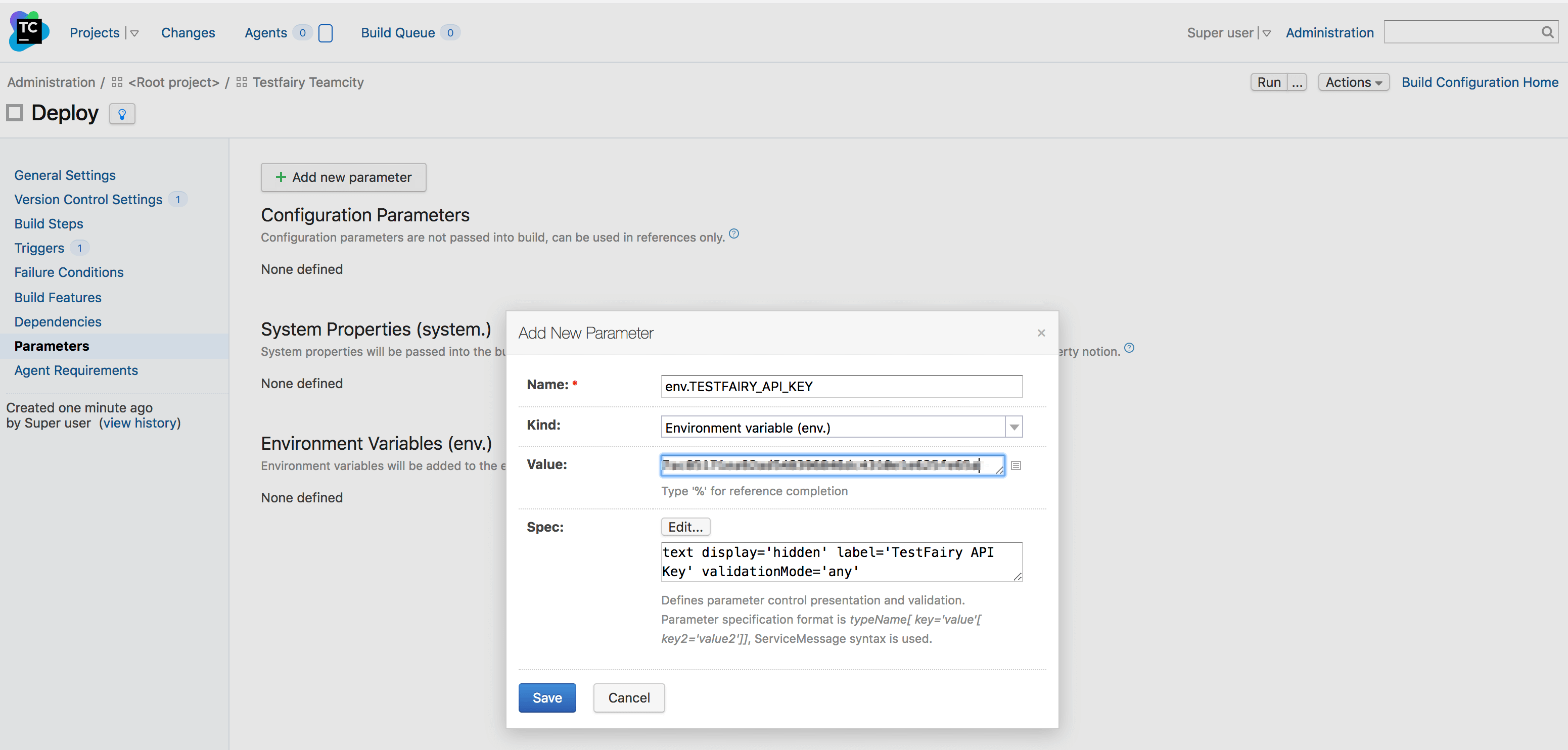
-
Name the parameter
env.TESTFAIRY_API_KEYand give it the value you copied from the TestFairy preferences page, and Save.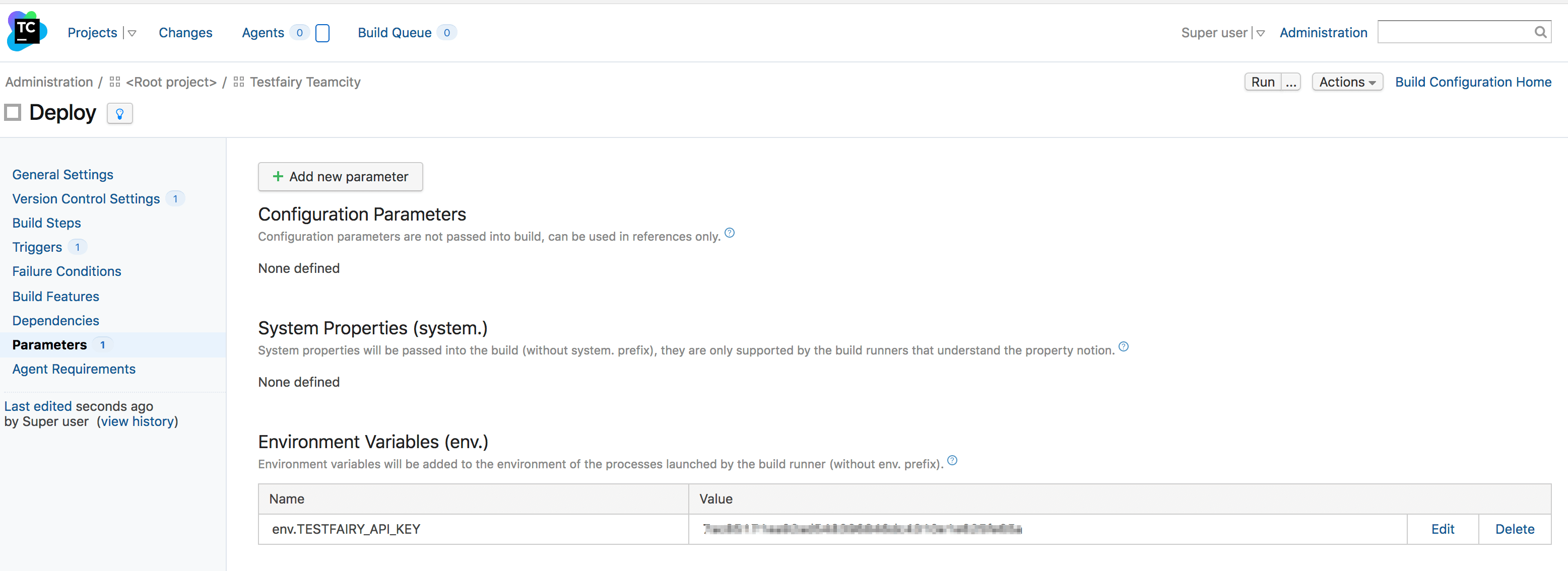
-
Add a Build Step to the Build Configuration you wish to deploy from.
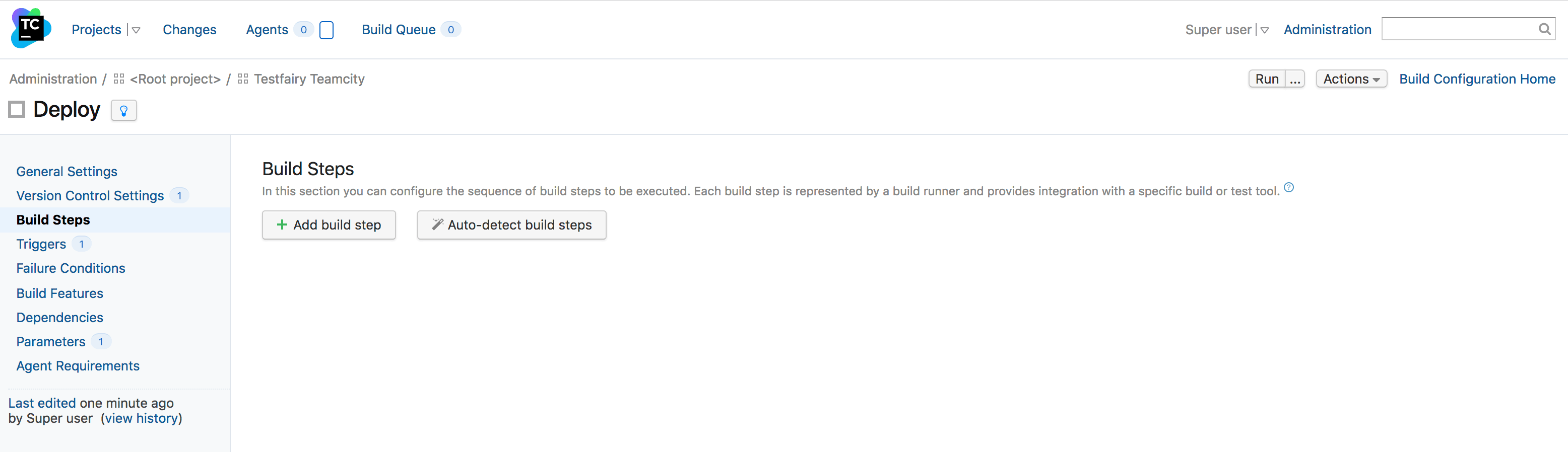
-
Make sure to select a Command Line build step.
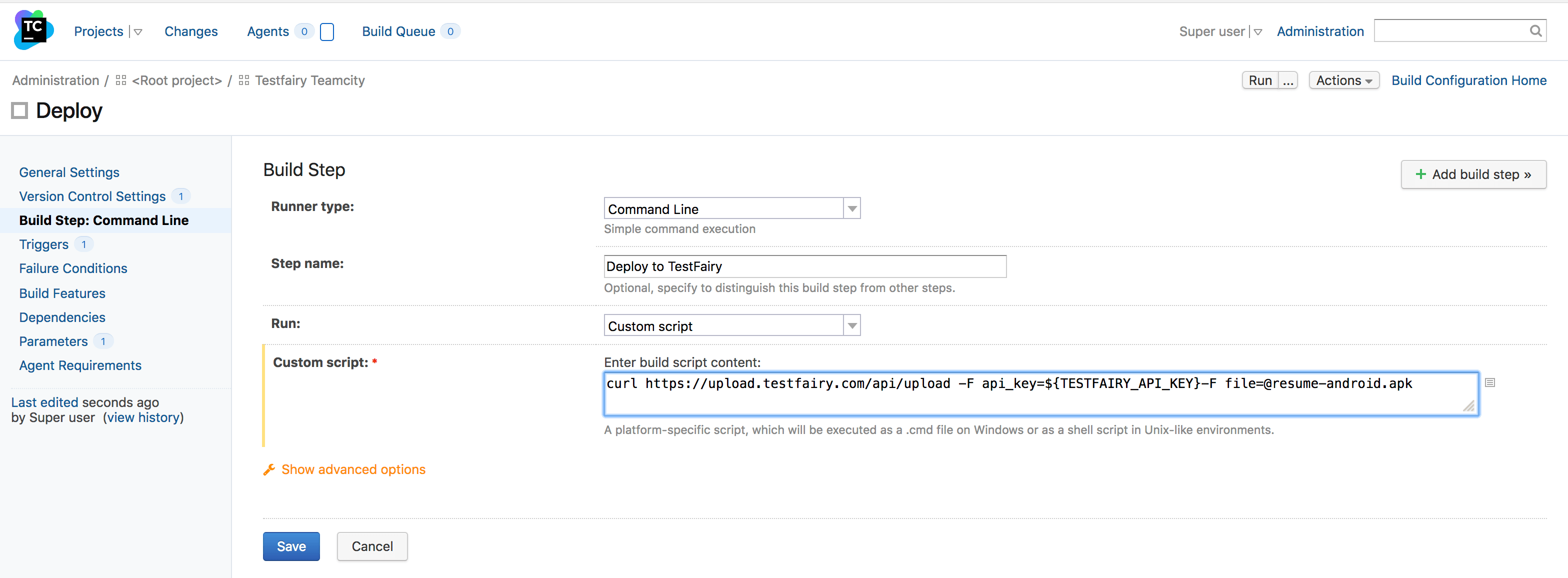
Copy the following command into the Custom script text field:
curl https://upload.testfairy.com/api/upload -F api_key=${env.TESTFAIRY_API_KEY} -F comment="TeamCity build" -F file=@android.apknoteReplace the
-F file=@android.apkargument with a path to your own APK or IPA.
For a complete list of available options, visit the TestFairy Upload API documentation.