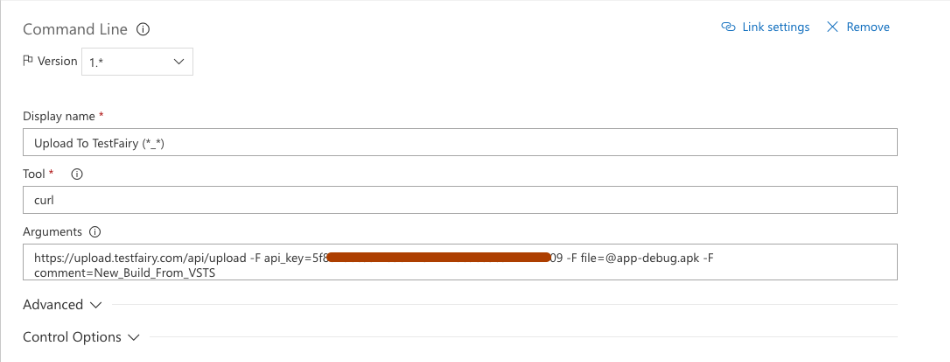Visual Studio Team
This guide provides instructions for Visual Studio Team Services (VSTS) users to upload their apps (.apk/.ipa) to TestFairy. By following these steps, you can easily integrate TestFairy into your existing build process and streamline the app deployment and testing workflow.
Adding UploadToTestFairy (or any other task name) to your existing build
-
Go to Edit Build Definitions.
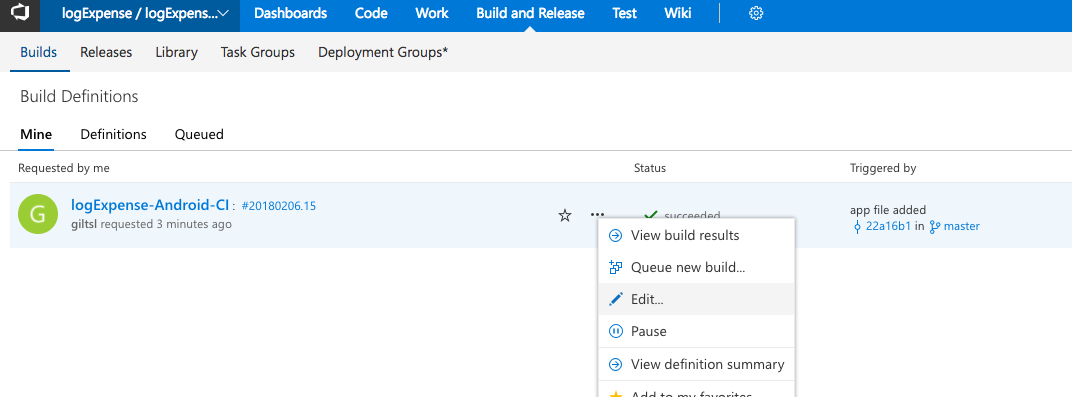
-
Add Command Line tool task
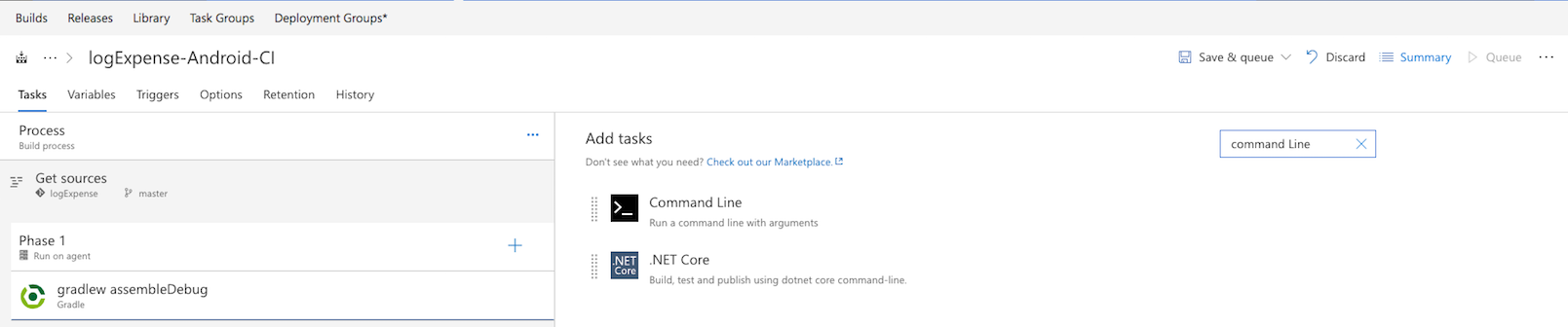
-
Configure the task and add the following line to arguments:
https://upload.testfairy.com/api/upload -F api_key=abcdabcdgfdsgfds56 -F file=@sample.apknoteMake sure you replace the api_key with yours