Connecting Your GitHub Issues
-
Go to your account Preferences under your account email and select Integrations.
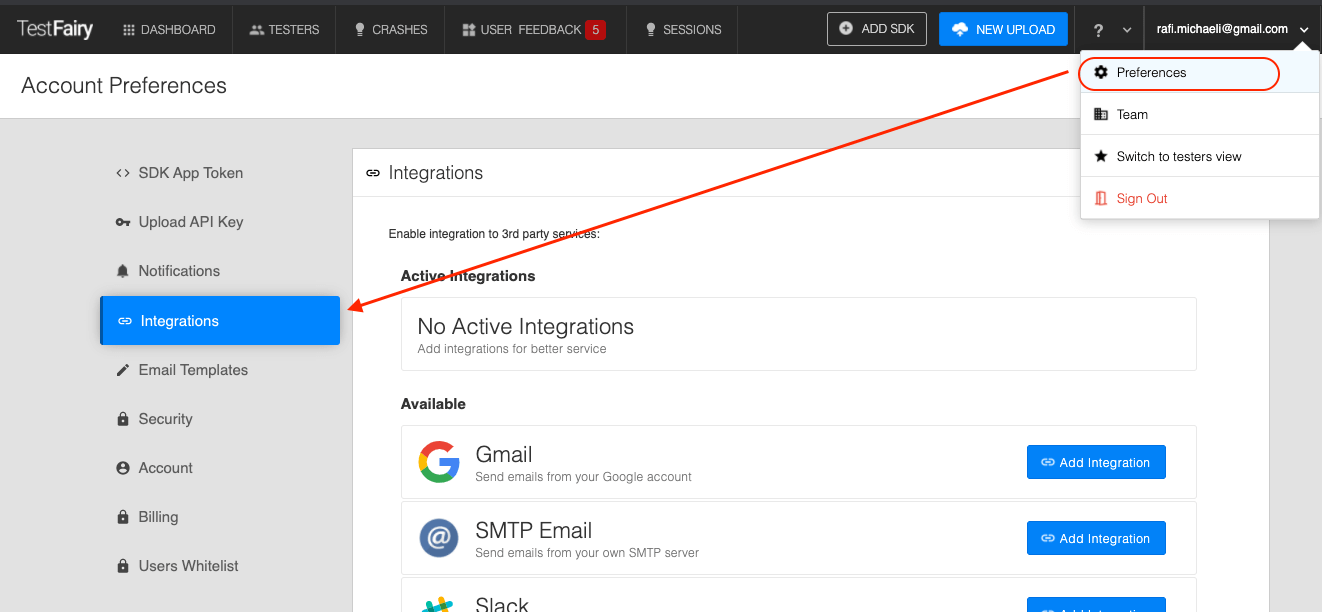
-
Scroll to GitHub Issues and press Add integration to start the OAuth process.
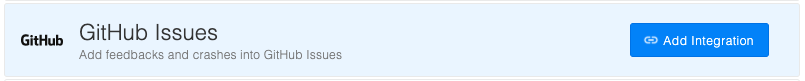
-
Press Authorize GitHub via OAuth and wait for the
OAuthprocess to finish.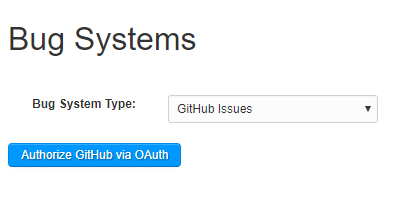
-
After connecting to your GitHub account, you can select a repository for each app.
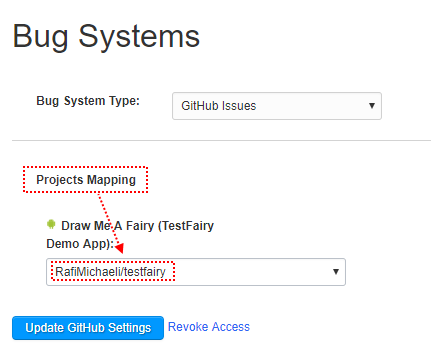 caution
cautionPress the Update GitHub Settings when you choose or update a repository.